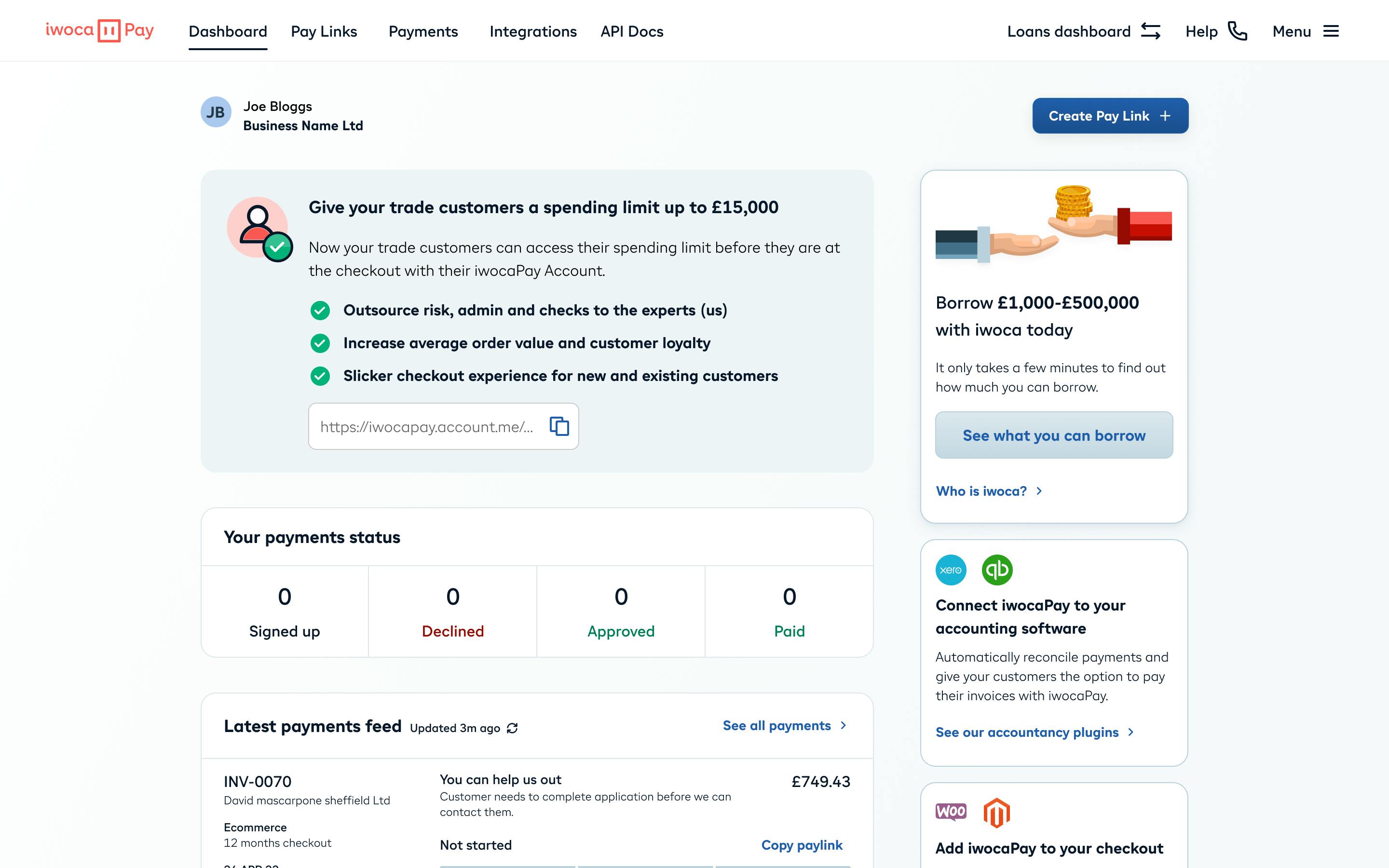FAQ - frequently asked questions
FAQ: Frequently Asked Questions About Office Furniture at Home and in the Workplace from Thats My Office
At Thats My Office, we understand that choosing the right office furniture for your home or workplace can be overwhelming. That's why we've compiled a list of frequently asked questions to help you make an informed decision.
Q. Can you take away our existing furniture. Yes, we work with partners who specialise in disposing of old office furniture in an environmental and considerate way. Huge amounts of office furniture end up in land fill but we try to recycle and re-use as much as posisble. Contact us to find out more
Q: What is the most important factor to consider when buying office furniture? A: The most important factor to consider is ergonomics. Your office furniture should be designed to support your body and promote good posture, which can help prevent long-term health issues.
Q: What should I look for in an office chair? A: Look for an office chair that is adjustable in height, has a supportive backrest, and allows you to adjust the seat tilt and depth. This will help ensure that your chair is comfortable and promotes good posture.
Q: How do I measure my workspace to ensure that my furniture will fit? A: Measure the length, width, and height of your workspace, and ensure that the furniture you're considering will fit comfortably without overcrowding the space.
Q: What is the best material for office furniture? A: The best material for office furniture depends on your needs and preferences. Wood and metal are durable and long-lasting, while upholstered furniture can add a comfortable and stylish touch.
Q: Can I get custom office furniture? A: Yes, at Thats My Office, we offer custom furniture solutions to meet your unique needs and style preferences.
Q: How do I maintain my office furniture? A: Regular cleaning and maintenance can help extend the life of your office furniture. Use a damp cloth to wipe down surfaces and avoid using abrasive cleaners.
At Thats My Office, we're committed to helping you find the perfect office furniture solutions for your needs. Whether you're outfitting a home office or a large workplace, we have a wide range of options to choose from. Contact us today to learn more about our office furniture solutions and how we can help transform your workspace.
Want to Know More
Contact Us
Thats My Office
Is the online name of ebonium limited
Klarna
Klarna is the smoooth and safe way to get what you love today, and pay over time.
How Buy Now Pay Later for Business Works
Spread the cost of orders up to £15,000 with Iwoca Pay